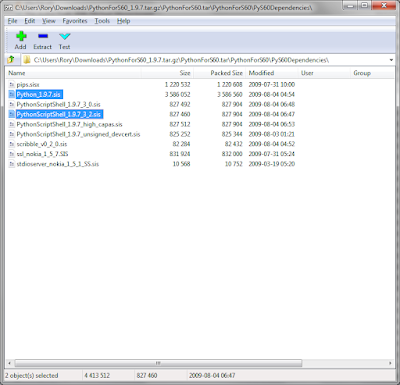Saturday, October 09, 2010
Installing Android On An O2 HTC HD2
I set up an O2 Branded HTC HD2 for @JoeGarde to run Android yesterday.
It was pretty complicated and I never found a clear guide to the whole process while doing it, so I thought I'd toss a few notes that I made on here.
The first step, which wasn't mentioned anywhere was updating the ROM on the phone:
HTC's Support Site has the ROM updates for O2, Vodafone and Vanilla versions of the HD2.
(Along with being necessary to complete the install this update adds the ability to format the SD card, which will come in handy later)
Once the ROM was upgraded the next thing that needed to be upgraded was the radio image.
In order to install the Radio Image you need to have HSPL or HSPL2 Installed.
You get these from a HSPL Thread on the XDA-Developers forum:
Which one you choose is based on what version of SPL you have installed already, so read the instructions carefully.
Once HSPL is installed download an updated radio image from This HTC HD2 Radio ROM Thread. (I used the most recent one and that worked for me).
Install the image with this Custom RUU.
Once these updates are installed you should be ready to choose a build from the XDA HD2 Android Development Forum.
Follow the instructions that come with the build (here is where the ability to format your sd card from the phone may come in handy) and you're done!
Note:
This is a guide for the people who may have tried the first thing they found only to have the screen fade to black whenever they tried to boot their Android build.
These steps were found through trial and error.
I accept no responsibility for anything that happens to your phone while trying to follow them.
It is an assumption of this guide that you will read everything I have linked to.
If you find that I have some steps wrong or I have linked to something terribly out of date, please leave me a comment and I will fix it.
You will need to set up an account on XDA in order to download files there, if you could take the time to thank the people who's put in all the time and effort to make the tools you're using I'm sure they would appreciate it.
I hope this helps some lost soul find their way.
-Rory
Friday, October 08, 2010
Oh The Memories
Have a read:
Dear Ankhwatcher,
Okay, I'm not good at this kind of thing, but I feel like I have to give it a try. So, here goes:
I was hanging out the other night, listening to some old mp3s, and I was just overcome with memories of when we used to hang out all the time. Remember? You were an intrepid, fearless adventurer, and I was the free-to-play, fun-and-funny online role-playing game that won your heart. Do you still remember those good times? I can't stop thinking about them.
I mean, I know things got kind of messed up at the end, and believe me, I'm sorry. If I could take any of that back, I totally would. And I know people grow and change, and you're not the same person you were then, but hey -- I've changed, too! I thought and thought about how to win you back. I figured I'd make you a mix CD, but I couldn't decide what "our song" was. So I just concentrated on becoming a better game for you, and here's what I came up with:
Remember how much fun you used to have with your clan? Alternately, remember how you never joined a clan because you didn't see the point? Either way, clans now have clan dungeons, group zones where your whole clan can work together. Crawl through sewers to Hobopolis, a vast underground vagrant vacation vista! Slide into the slime tube, and stir-fry sassy slimes!
I know I wasn't the prettiest game when we were together, so I had some work done. Almost every interface got an interface-lift. You can even manage most of your inventory via chat commands! I also came up with a way for you to automate some of the things you don't love about the game, so you can spend more time with the parts you do love.
Not only that, but there are way more animated .gifs than there were before. Don't worry; I haven't lost that low-fi edginess you love, but I'm a lot easier to play with now.
You can also have a custom title now, just in case you didn't feel like I appreciated what made you unique as an individual.
I should also say
Haiku Dungeon's been revamped.
See what I did there?
Maybe you quit because you got sick of always adventuring above the water. I admit that seems unlikely, but I fixed that, too -- there are a bunch of underwater zones with new food, equipment, mechanics, and challenges.
And that's just the tip of the iceberg, trust me. I'm still the silly, clever, deceptively-complex game you fell in love with, only with about 95% more awesome.
So, I'm just sayin', if you can find it in your heart to give me another chance, I won't disappoint you.
If you don't drop by, I promise I won't bother you again. I just really felt like we deserved one more try.
Love,
The Kingdom of Loathing.
http://www.kingdomofloathing.com
Sunday, October 03, 2010
Not Every Application Developer Deserves Your Support
Recently I tried to get an updated version of the application (which I had bought direct from the developer) or a refund so I could buy it in the Android Market.
I recieved this charming little note back.
Sadly I rebought the application before I read it.
No, I don't do this. This is exactly what I don't like the way Google runs their Market. Google decided for some incredibly unfair reason that all customers and users should get all upgrades and new versions for free forever, regardless of the enormous time and effort on the programmer's part. That is not how normal software works. When you buy software for your desktop computer you don't get all future versions for free forever. You have buy them. They might be cheaper than rebuying from scratch via a reduced upgrade price, but they aren't free!!!
So now I have people who buy my software by PayPal and want me to honor Google's rip-off to my own disadvantage. I'm under no obligation to sell my software through third party means in the same way Google runs their Market, but people expect it from me. They expect me to just send them free software whenever they ask.
Furthermore, PayPal upgrades are even more inconvenient for me since the process isn't automated...so now I have to manually email the program to any individual who asks for it. At least Google's method of ripping me off is automated and doesn't take any additional effort on my part.
Most people piss away the same amount of money on a single cup of coffee or about twice as much on a single movie ticket, but for software they can use for years on end, they want free upgrades and expect refunds three months after the fact.
It's a rude way to treat me, frankly.
Since PayPal won't honor the refund after sixty days, I will simply send the money back to you as a separate transaction. It'll be $2.76 since that's what PayPal paid me after taking their cut. PayPal will of course take a second fee out of it for the return transaction, so it'll probably be between $2.00 and $2.50 by the time it gets back to you. Don't spend it all at once.
Congratulations of the last three months of free software you were able to benefit from. I wish everything in life were so affordable.
Sunday, April 25, 2010
@ankhwatcher did this work?
Now my rss pumper is set up to only put "Blog Post:" in front of posts with no @ symbols in them.
This probably won't work. But it's worth a try.
Thursday, April 22, 2010
Valve Have Planned My Night For Me
The Left4Dead Team over at Valve Studios seem to have been a little worried that I might watch tv, study or work on Appz.ie tonight.
In order to avoid this outcome they have planned my night out for me as best they can.
They have released a free* update to L4D 2 called "The Passing".
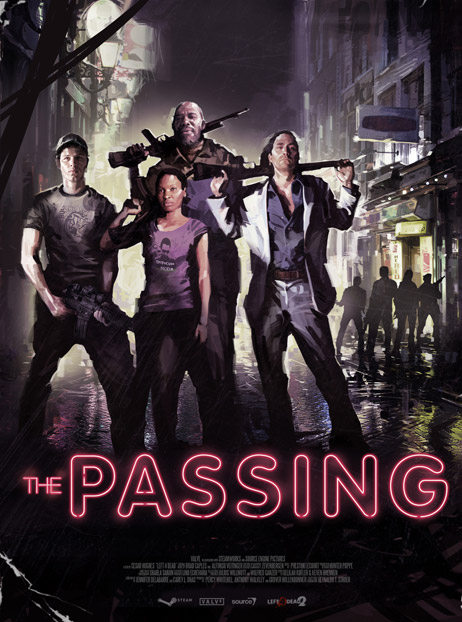 This update adds a new campaign mission to the game and bunch of new new features you can read about on the L4D Team Blog.
This update adds a new campaign mission to the game and bunch of new new features you can read about on the L4D Team Blog.So hey, I know how I'll spend the night!
If you'd like to play with me just add Ankhwatcher on Steam.
*Free for us kickass pc users. Those sheep on the XBox get to pay money for it. Hah.
Thanks for reading!
-Rory
Relax and talk phones
It is time to sit back, relax and have a nice sip of root beer.
You don't have any root beer? Well then it sucks to be you.
Along with root beer I have a newly rooted Google Nexus One (root phone?).
Why did I root my phone?
Simple really: I was sick of the contacts icon.
 You see the contacts icon seems so unnecessary.
You see the contacts icon seems so unnecessary.When you've seen the slick design of the HTC Sense UI the native google one seems clunky.
Of course I was being a complete idiot, as both the Cyanogen Mod ROM and the Modaco ROM don't change the stock interface*. (The screen grab on the left is actually the Modaco ROM).
What rooting my phone has done for me is allow me to install great root-only applications this includes ROM Manger, which I used to switch from Cyanogen Mod to Modaco (and am currently switching back with) and the screen grabbing tool I used to take that screenshot.
I'll continue to play around with it and install the HTC Desire ROM when I'm sure it's stable.
*Technically this isn't true Cyanogen changes the interface a little bit, it adds more blue and makes the WindowShade (Notification Pulldown) transparent.
Thanks for reading!
-Rory
Friday, April 16, 2010
@eske conversation show notes
Applications:
Twicca
Listen
My Tracks
Hoccer
AndAppStore
BatteryLeft
Battery Indicator
Podcasts:
No Agenda
Daily Source Code (from restart)
Skeptics Guide To The Universe
NSFW (second to last episode)
Phil Hendrie Show Flashback
Websites:
Escapist Magazine. Com
Android Guys
These Are The Droids
Wednesday, March 24, 2010
Comrades Fore
I am a student working three-days a week in your neighboring company HiberniaEvros.
Thursday, March 18, 2010
Appz.ie
I've decided to follow my star, take a chance and build a website.
So I bought a domain and hosting from blacknight.com.
The url for my new site is http://appz.ie, when it's done it should be fun and interactive.
If you want to keep track of my progress just go to the site blog at blog.appz.ie.
Have fun!
-Rory
Friday, February 12, 2010
Nexus And Me - Podcasts
I am a big fan of podcasts, in fact I listen to them so much I occasionally go a week without listening to any music.
When I got my Nokia it was a revolution to be able to download podcasts directly to my device.
But Nokia's podcatcher has some issues:
It is difficult to set up - URLs must be put in manually, because the built-in search only finds podcasts that were around four years ago.
The most crippling problem however is that Nokia podcatcher occasionally just stops working. It simply dies and refuses to open again. The only solution is to hard reset the phone.
On Android you have choices, lots of choices.
After trying a few different podcatching apps (including listen and mypod) I have settled on a very good free app called MediaFly.
Mediafly is great because it allows you to:
Manage your podcasts online.
Stream/download podcasts.
Stream/download video podcasts.
So... mediafly literally does everything I want and more.
Mediafly does have issues though:
As with every podcasting application I've tried on Android, Mediafly occasionally fails to find updates I know (because I subscribe to the same RSS feed in Google Reader) are out. (This issue might be caused by Meteor, my carried blocking ports. But I definitely never had it on the 5800.)
-Rory
Monday, February 01, 2010
Nexus And Me - Twitter
Failure to connect:
Several clients simply refuse to work on my data network the two best ones are:
Seesmic & Tweetcaster
Some clients worked but were overly reliant on the menu button, which kills it for me for example:
TwitterRide & Swift
The clients I use can thus be said to have run the gauntlet they are:
Twidroid: The old reliable of the android platform, Twidroid is a favourite of many users who have been using android since the G1 came out.
Twidroid can be relied upon to work, it's not pretty and the on-screen buttons are too damn small but it always works.
&
 Twicca: My current favourite is the very dark and very cool Twicca. Twicca offers more customisation that almost any of the other options. It has a funny way of finding tweets but not loading them until you go to look at them. Sadly the buttons are still a bit small and the menu button is relied upon a bit too much for my liking. (You can sort of work around it with the back button).
Twicca: My current favourite is the very dark and very cool Twicca. Twicca offers more customisation that almost any of the other options. It has a funny way of finding tweets but not loading them until you go to look at them. Sadly the buttons are still a bit small and the menu button is relied upon a bit too much for my liking. (You can sort of work around it with the back button).But when it comes right down to it Twicca is just beautiful, you can even colour-code your tweets.
I don't have root access to take a screenshot, so here is one from the web. (The developer is Japanese, so they have a big following in Asia).
Friday, January 29, 2010
Nexus and Me.
Monday, January 18, 2010
Read Comics And Books On Your S60 V5 Device
Great!
Here's how its done.
(This is going to be quite a ride, so hang on!)
First we need to lay the groundwork, so you need to install Python for S60.
Maemo Garage is the home of PyS60.
In order to do this properly you would have to download the latest version from the version list ( the file with the name ending .tar.gz) onto your computer.
Then you would have to decompress it (twice) with 7-zip.
and dig through it and install these two files:
Which you would install on your phone.
Instead I have put them on my webserver for you, you can download them and install them directly on the phone.
( Remember the version on my server may not be up to date.)
Once you have installed these I recommend you run the updater application on your phone (It may be called 'Application Updater' or 'SW Update') and update python.
Now that we have python installed we can go get our comic book reader.
The reader is called 'TouchComic' and the creators blog is here.
You can get the latest version of TouchComic and txt_converter here.
You should download and install TouchComic on the phone, you only need to download the txt_converter.
Now you should be all set, if you have a comic in .cbz (a bunch of image files in a renamed zip folder) you should be able to open it with TouchComic and read it.
If you have a .txt file (for example Down And Out In The Magic Kingdom) that you would like to read, put it on the device (I have yet to figure out a way to download a txt file directly).
Then fire up the Pythonx.x.x [x being the version numbers] in your applications folder and go options=>Run script=>txt_convertor.py select the .txt file and it will convert it to a .cbz for you.
So now you have a functioning ebook reader and comic book reader.
If you are ready for yet more adventure this is a list of Python for S60 applications you could try.
If you find a cool apps, or have any problems setting up the software, just comment below.
Have fun!
-Rory